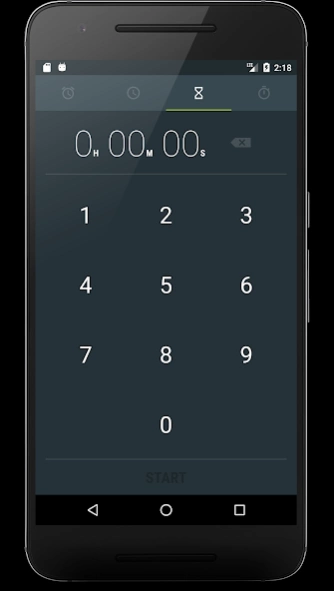Alarm Clock 1.0.13
Free Version
Publisher Description
Alarm Clock - Set alarms, keep track of time around the world, add timers, run a stopwatch.
Alarm Clock has all of the features you need such as set alarms, keep track of time around the world, add timers, and run a stopwatch.
* Alarm Clock :
- Wake up on your own schedule, with relaxing tunes or your own favorite music.
- Set the alarm clock in a repeat cycle for only once, every day, week day, weekend. Or easily customize the clock repeat cycle by yourself.
- Customize your alarm clock tones by selecting from the external sources.
- Ringtones or music will never stop unless you snooze or stop it.
- Alarm will ring even if the app is not running.
- Choice of snooze or dismiss for each alarm.
- Vibration feature: vibration mode activate or deactivate.
* World Clock :
- Know the time, worldwide.
- Add your own places: add a place in the same time zone.
- Search city/location by name in the world.
- Displaying 12H or 24H clock format, digital or analog clock.
- Nightstand mode turns your device into a gorgeous bedside clock.
* Timer :
- Start your countdown job. Timer will cause your phone to vibrate and play your default alarm clock sound when the alarm finishes.
- Add multiple countdown timers at the same time.
- Add label of timers.
* Stopwatch :
- Time in milliseconds, seconds and minutes.
- Show laps list.
- Share laps list via social media.
- Control the stopwatch via notification.
* Permission information :
- READ_EXTERNAL_STORAGE : Alarm Clock needs this permission to load external ringtones.
--- NOTES ---
● Thanks to Google for releasing the Android open source project. Without their great contribution to the developer community our work would not be possible.
● Android is a trademark of Google Inc.
● This app is not affiliated or endorsed by Google Inc.
About Alarm Clock
Alarm Clock is a free app for Android published in the System Maintenance list of apps, part of System Utilities.
The company that develops Alarm Clock is E MOBILE APPS. The latest version released by its developer is 1.0.13.
To install Alarm Clock on your Android device, just click the green Continue To App button above to start the installation process. The app is listed on our website since 2021-07-19 and was downloaded 2 times. We have already checked if the download link is safe, however for your own protection we recommend that you scan the downloaded app with your antivirus. Your antivirus may detect the Alarm Clock as malware as malware if the download link to com.emobile.alarmclock is broken.
How to install Alarm Clock on your Android device:
- Click on the Continue To App button on our website. This will redirect you to Google Play.
- Once the Alarm Clock is shown in the Google Play listing of your Android device, you can start its download and installation. Tap on the Install button located below the search bar and to the right of the app icon.
- A pop-up window with the permissions required by Alarm Clock will be shown. Click on Accept to continue the process.
- Alarm Clock will be downloaded onto your device, displaying a progress. Once the download completes, the installation will start and you'll get a notification after the installation is finished.